No products in the cart.

Get to know your Barking Mat
Each Barking Mat has the same function panel at the end of the mat, below the logo.
Follow the instructions below to set up your Barking Mat and get notified each time your dog needs to go outside. Note: The Barking Mat works best on hard surfaces and may not work on carpet.
Standard Mat WIFI Mat

Each Barking Mat has the same function panel at the end of the mat, below the logo.
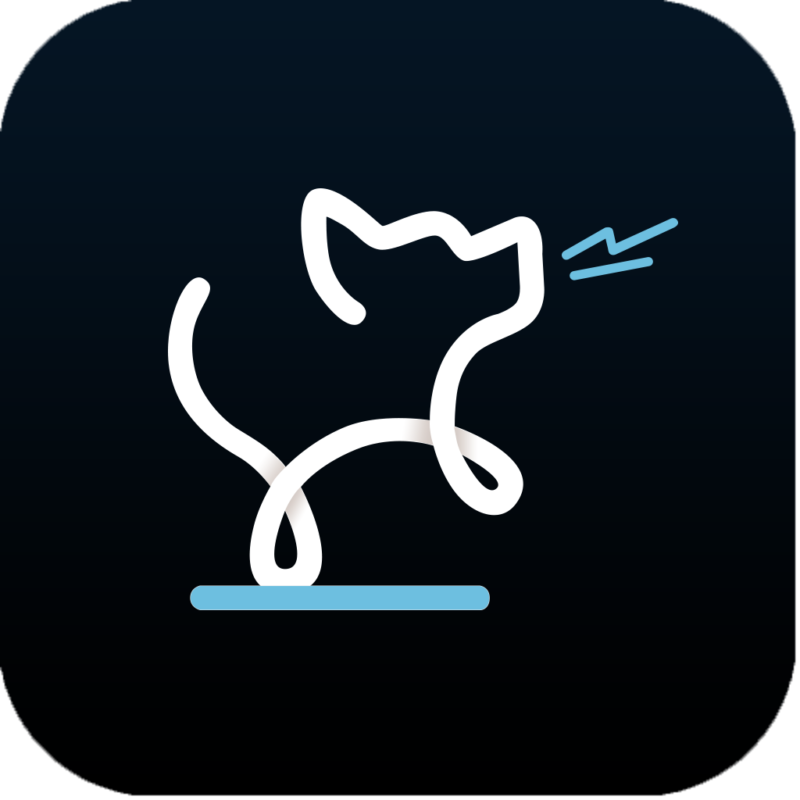
Coming soon to Android!

– OR –
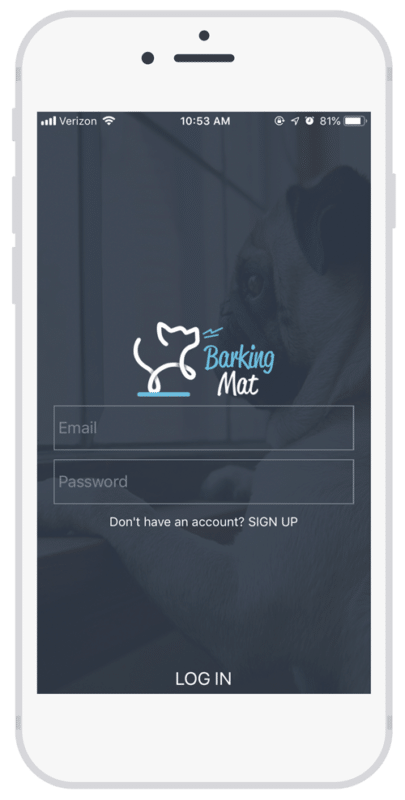

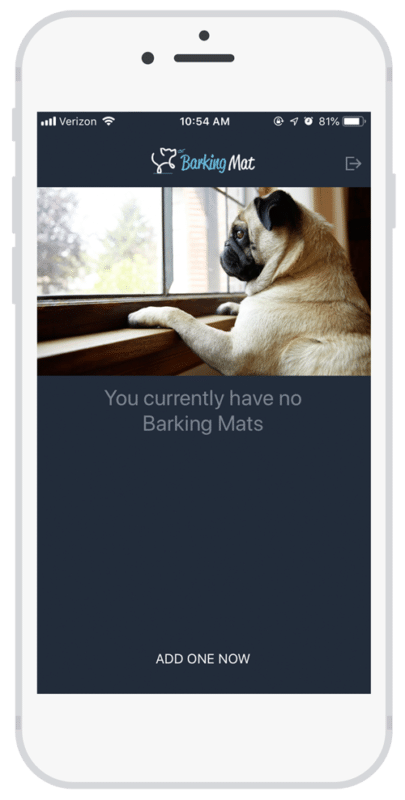
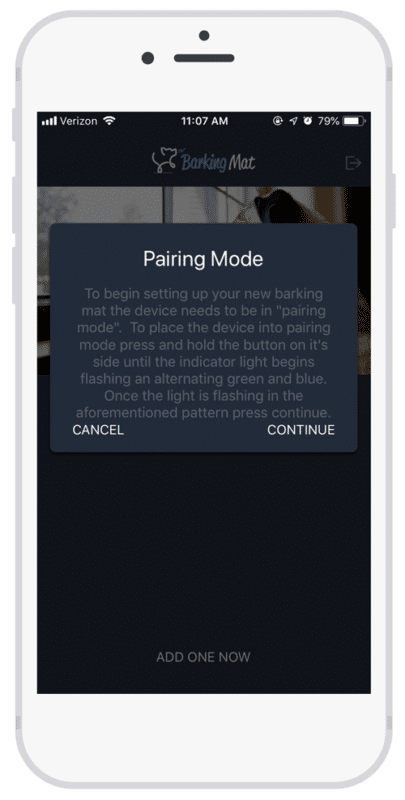
(Only functions on the WiFi mat)
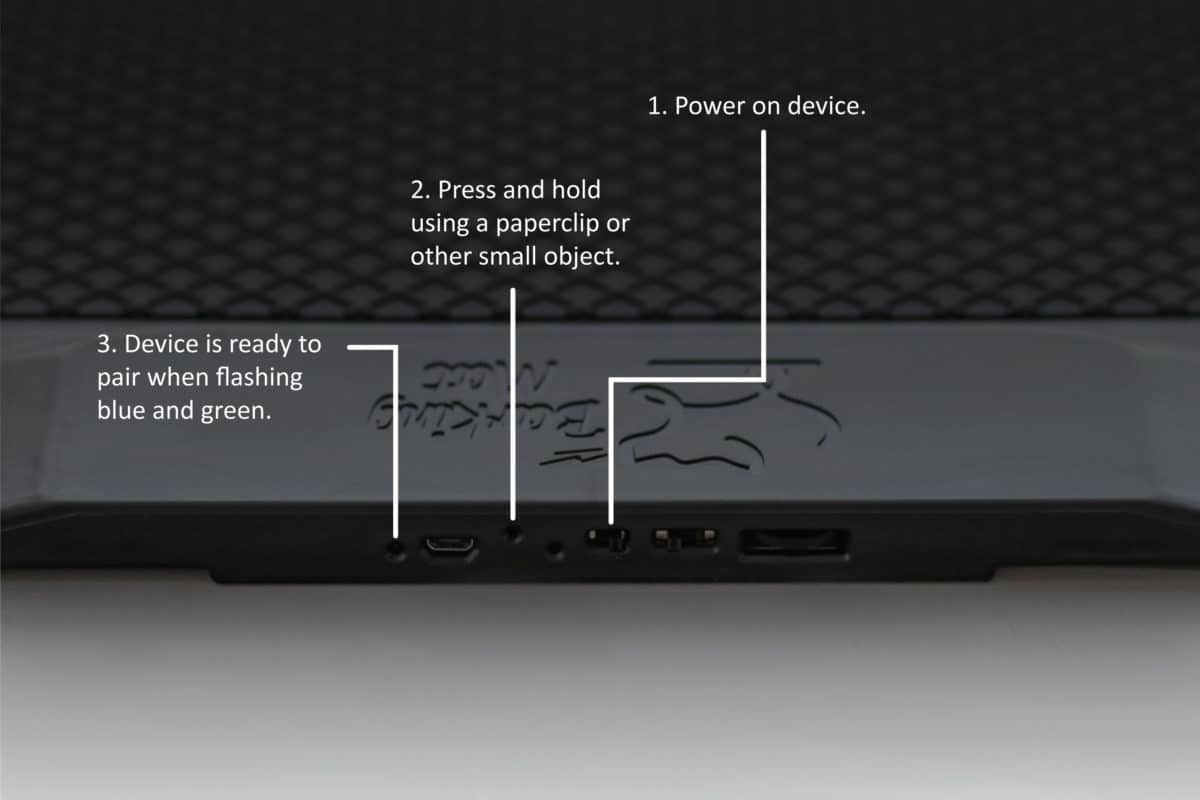
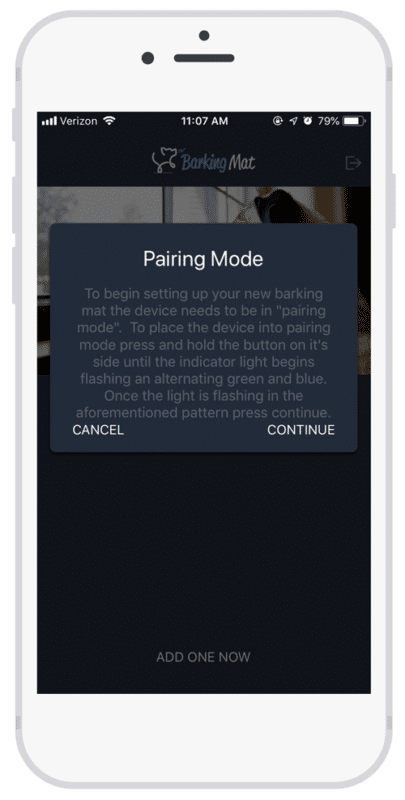

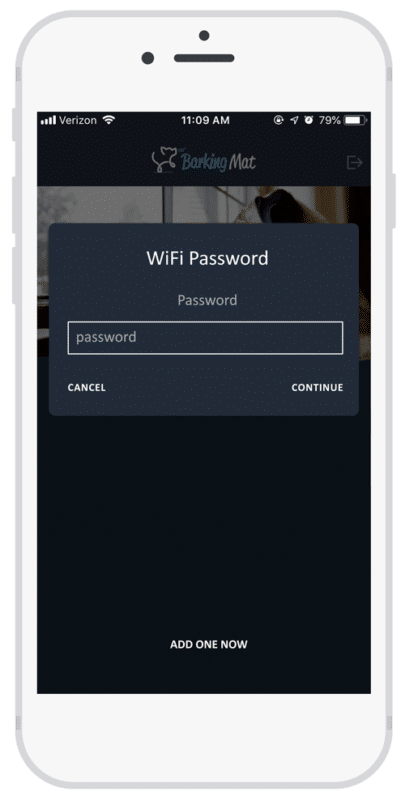
This is mostly helpful if you have two Barking Mats. You’ll want to know which mat your dog is waiting at.
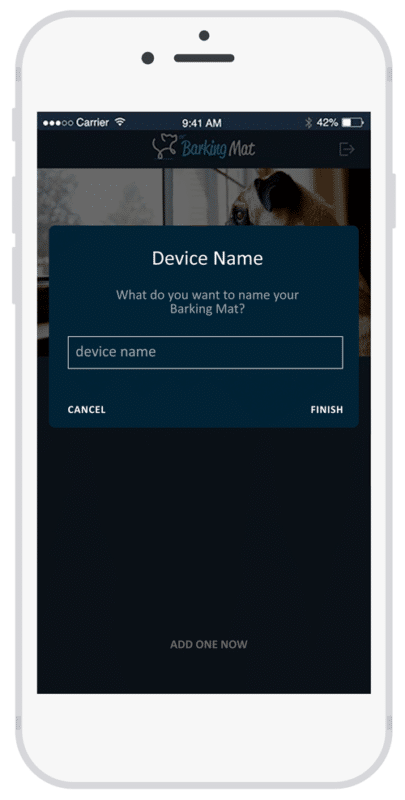
You are now set to receive notifications for each time your dog needs to go outside.
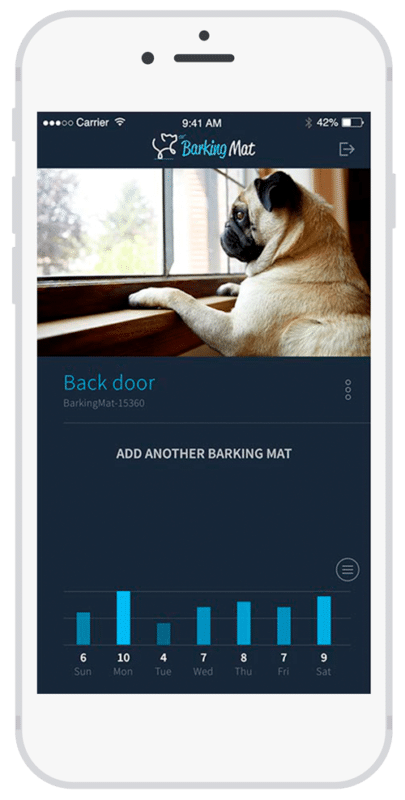
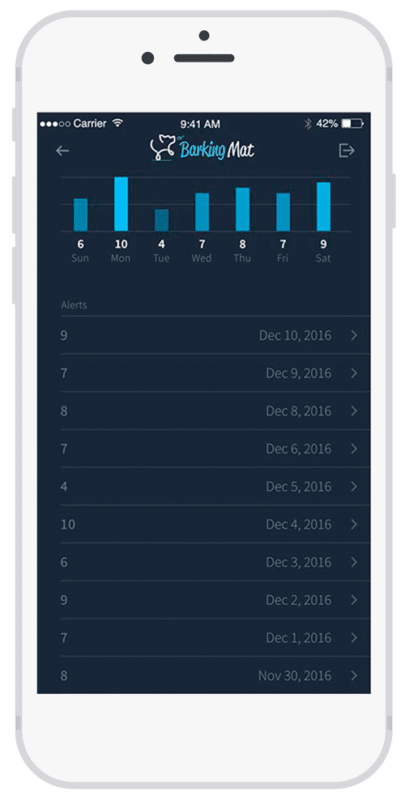
Use these four simple steps to train your dog to use the Barking Mat each time it needs to go outside.
Start Training